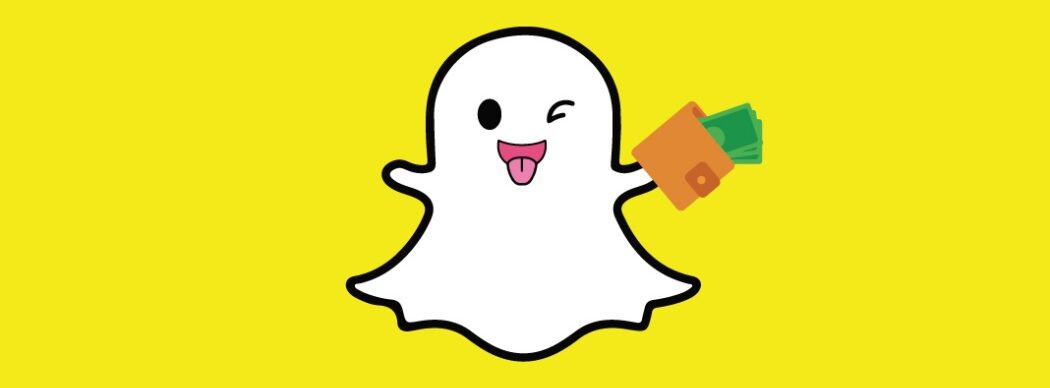Previously, if you wanted to run Snapchat Ads (Snapchat’s full-screen video ads), you had to go through one of their advertising partners. However, you can now develop your own Snapchat Ads using Snapchat’s new self-serve ad platform, Snapchat Ad Manager.
Snapchat has also added a video production tool in the Snapchat Ads Manager to make it simple to create compelling, eye-catching vertical videos.
We are excited about the opportunities that Snapchat Ads Manager has created for marketers. And we’d love to assist you in getting started with designing your own Snapchat Ads and tracking their performance.
You can also hire a Top Digital Marketing Agency in Bangalore like Adsthrive to generate and manage your ads on Snapchat.
Instant Create v/s Advanced Create:
When building a campaign in Snapchat Ads Manager, you may choose between Instant Create and Advanced Create. While Advanced Create gives you complete control over your Snapchat advertisements and allows you to establish numerous Ad Sets, Instant Create allows you to create a campaign with a single ad. Instant Create provides a shortened ad creation experience that takes advantage of our most popular templates and simplifies ad detail options, allowing you to publish engaging creative without the need for additional design resources.
Experts at Adsthrive, Best Digital Marketing Agency in Bangalore help you to reach your brand to the audience and increase your online presence and visibility.
Snapchat Instant Create is a simple five-step process that allows advertisers to create Snapchat Ads in less than five minutes. You can run Snap Ads directly from Snapchat’s self-service Ads Manager tool with Instant Create to reach a highly engaged audience and develop your business with Snapchat.
Collaborate with Adsthrive the Top Digital Marketing Agency in Bangalore to create ads that are eye catchy and relevant to creating a huge audience.
The following procedure shows -How to create Snapchat Ads:
A Snapchat account is required to begin running Snapchat advertising. You need to set up a Snapchat Ads account and log in to Ads Manager, choose ‘Create Ads,’ then ‘Instant Create,’ and go to Step 1. Follow the steps below to create your account online:
- Visit ads.snapchat.com.
- Following ‘New to Snapchat?’ ‘Sign up’ should be clicked.
- Fill in your name and a username.
- Enter a secure, easy-to-remember password.
- Please provide a valid email address.
- Enter your birth date here.
- Verify your account by downloading and login into Snapchat on your phone.
- Finally, log in to Ads Manager with your account and password. You are now ready to begin advertising on Snapchat.
Before we begin, log into Ads Manager and select ‘Create Ads’, then ‘Instant Create.’
Get the help of a reputed Digital Marketing Agency in India to help you with the Snapchat Ads account.
Step 1: Choose your objective for Snapchat Ads
Choose your advertising objective as the first step in the Instant Create flow. Every Snapchat Ads campaign you run should have a goal that is aligned with your broader business goals. Please remember that your Instant Create configuration may differ slightly depending on the advertising target you select.
Objectives:
- Website Visits: entice Snapchat users to visit your website.
- Promote Local Place: Direct Snapchatters in your area to your local company.
- Calls & Texts: Encourage Snapchat users to call or text your company directly.
- App Installs: encourage Snapchat users to download your app.
- App Visits: encourage Snapchat users to return to your app.
Let the experts at Best Social Media Marketing Company in Bangalore help you with the Ad process and management to deliver the best results.
Website visits:
- Enter the URL that you want Snapchat users to go to.
- Check this box if you want to use photos directly from your website to make Snapchat advertising.
Create a website with Adsthrive, No.1 Digital Marketing Agency in Bangalore to get listed on popular search engines, bring more traffic and increase your online presence.
Promote Local Place:
- Look for your local business and study its information.
- Enter your website’s URL so Snapchat can automatically import images from your site or upload a photo to construct your ad.
Calls & Texts:
- Choose your preferred mode of communication (Call My Business or Text My Business)
- Add your preferred phone number
App Installs:
- Choose whether your app will be available for iOS or Android smartphones.
- Look for your app and choose it from the dropdown menu. The following information will be displayed:
- App Name
- App Icon
- App ID
App visits:
- Enter the name of your app.
- Upload your app icon or choose one from your Media Library.
- Choose whether your app is available on iOS or Android. Only the operating systems that match to the App IDs you enter will be targeted.
- Enter your app’s universal or deep-link here.
Choose your backup experience:
- App Install: If your app isn’t already installed, send Snapchat users to the App Store to get it.
- Web Page: If your app isn’t installed, send Snapchat users to a web page.
Work with Adsthrive, Top Digital Marketing Agency in Bangalore to carry out your brand’s campaigning on Snapchat.
Step 2: Design your Snapchat Ads
Create your ad by uploading a photo or video or choosing one from your Library. If you upload an image or video that isn’t 1080×1920, you’ll be able to crop it to suit our Snapchat Ads requirements. You may also use Snap Publisher to create video advertising or choose from a variety of pre-made themes.
You’ll also need to enter your ad information:
- Brand Name
- Headline
- Call to action
- Caption (Optional)
- Logo (Optional)
Adsthrive, Digital Marketing Company in Bangalore designs ads for all business sizes. Connect with the reputed Digital Marketing Company to experience an increase in your online presence and brand image.
Step 3: Targeting, Budget, and Duration
Choose your demographic and location targeting, as well as your budget and length.
- To select more targeting options such as interests, bespoke audiences, and devices, click ‘Show Advanced Targeting.’
- If you have the Snap Pixel installed and your goal is ‘Website Visits,’ you may be able to bid on pixel events.
Step 4: Add your payment details
If your Snapchat Ads business account does not presently have an active payment method associated with it, you can add one or sync your PayPal account.
Step 5: Publish
Finally, click ‘Publish,’ and you’re done! Please keep in mind that you will not be paid until the ad has been authorized by the Snapchat Ads team and begins to deliver.
Summary:
Instant Create is a terrific method to get started with Snapchat Ads because it saves time and allows you to manage your campaign directly from Snapchat’s self-service Ads Manager interface. Selecting your objective (increase web visitors, incoming calls and texts, app installs, or app visits), adding your website/app information, confirming your targeting, and publishing is as basic as it gets!
Adsthrive, Social Media Marketing Agency in Bangalore is the only ad management company with the requisite strength and backing to continue investing in and supporting publishers regardless of the circumstances.
Best-in-class technology, support, advertising sales, optimization, and partnerships help our publishers achieve industry-leading ad performance.