People use the free HubSpot CRM for a variety of reasons, but they all have one thing in common: they want to get it up and running as soon as possible.
This post is for you if you’ve been trying to figure out how to get started with HubSpot CRM. We’ll go over the most crucial measures to get you seeing value as soon as possible.
Join hands with a Top Digital Marketing Agency in Bangalore like Adsthrive to enable your business with customer relationships and data.
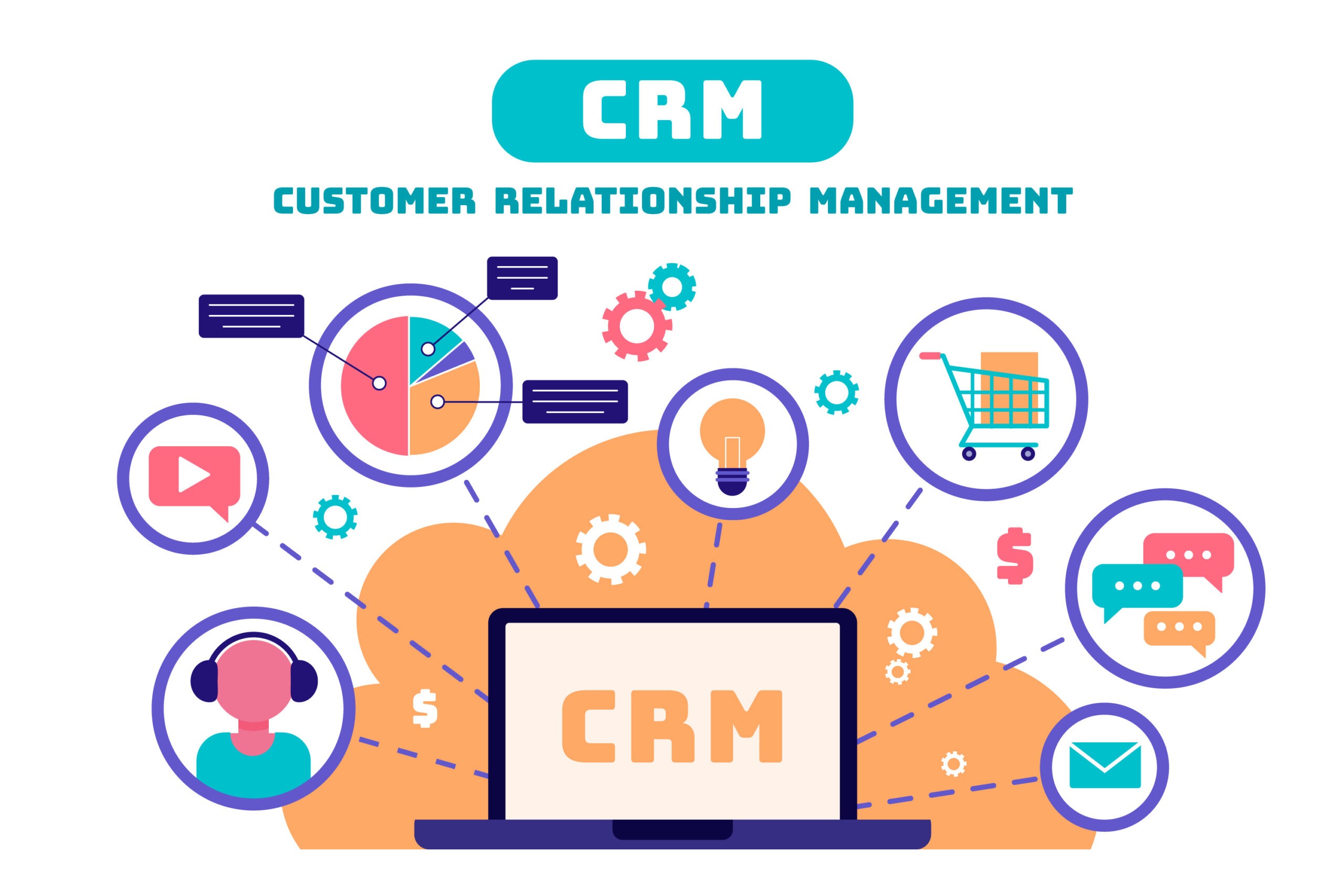
How to get started with Hubspot CRM?
Step 1- Email Integration
This is it if you want a speedy win. Connecting the CRM to your email is simple, and once done, all emails sent and received will be immediately logged in your CRM.
What is it?
The email integration consists of two parts: the inbox connection and the email extension.
Connecting your inbox to the CRM allows you to send emails from individual contact records, as well as enable a slew of additional capabilities, such as automatic logging of email replies.
The email plugin integrates CRM functionality into your Google, Outlook, or Office 365 inbox. You can use this method to look up contact details, log emails, and use other features (such as email templates and meeting links) without leaving your inbox.
Why does it matter?
The email integration will save you a significant amount of time. You won’t have to keep track of the emails you send and receive manually. Instead, all of your email activity will be automatically tracked within the CRM.
Get the job done professionally with the No.1 Digital Marketing Agency in Bangalore
How does it work?
If you use Google or Office 365, you can connect your mailbox by entering your account information. You can use IMAP to link your mailbox if you have a different email service. In either case, once the link is established, your CRM and email inbox will keep track of the emails you send and receive with your contacts.
This is an excellent starting step toward utilizing HubSpot CRM. A CRM is nothing more than an empty box if it does not include any data. It’s impossible to know if it’ll fulfill your demands until you try it. The email integration will provide you with data without any additional effort on your part, and you will then be able to begin using the CRM to arrange that data (as we will do in the next sections).
There is some variation between tools for the email extension:
- If you use Gmail, you’ll install a Chrome extension that adds CRM features to your Gmail inbox whenever you open it in Chrome.
- You may acquire the email extension from Microsoft AppSource if you use a web version of Outlook. This version of the extension is installed straight into your account and is available in any browser.
- If you’re using a desktop version of Outlook, you’ll need to install an Outlook add-in, which you can get from our website.
Once you’ve installed the email extension, you’ll be able to automatically log emails in the CRM. You’ll also be able to track the emails you send, so you’ll know whether or not your contacts open them. This is an important indicator of how engaged your connections are.
Get started!
Collaborate with Adsthrive, Best Digital Marketing Agency in Bangalore and work with professionalism and interact with a team of experts who can help you and deliver the best results.
Documentation:
- Connected inbox
- Email extension
Step 2- Create filters
When you connect your email to the CRM, you will receive a contact record for each person to whom you send an email. You’ll need the means to arrange your contacts as you make more of them. It’s time to learn how to filter!
What it is?
HubSpot CRM performs real-time record filtering. This implies you can create lists of contacts with similar characteristics based on any information in the CRM.
Why does it matter?
The capacity to arrange your data in actionable ways is maybe the most important benefit of having a CRM. You can use HubSpot CRM’s instantaneous filtering to discover which contacts you should be focusing on and to ensure that nothing gets through the cracks.
For a more detailed explanation connect to Adsthrive, No.1 Digital Marketing Agency in Bangalore. Get an increased number of leads coming in and help your marketing team find new customers faster.
How does it work?
Every record in HubSpot CRM contains a number of attributes that store various pieces of information. For contacts, this includes information such as their name, email address, and company. Many of these characteristics will be blank if you’ve only been using the email integration, but you’ll still be able to rapidly filter your contacts based on the emails you’ve been sending and receiving. As an example:
Recent sales email opened – This attribute retains the date when a contact last opened a tracked email from you. You can use this attribute to filter your contacts to identify people you haven’t emailed in a while and see what’s up with them.
Response to a recent sales email – This property records the last time a contact responded to one of your emails. If it’s blank, you know they never responded to you. If you’ve reached out to this person several times, it may be time to locate a new point of contact. There’s also a number of times contacted property that tells how many times you’ve contacted each person. When used in tandem, you may be quite strategic about where you direct your efforts.
The more data you provide into HubSpot CRM, the more advanced your filters can become. So, if you prefer filters, you should probably import your old records (which we’ll do in the next step).
Adsthrive, Digital Marketing Company in Bangalore, India is a company that helps businesses get the most out of their CRM platform. In other words, we help you maximize your results with every feature in the CRM software so you can drive more revenue and earn a higher return on investment (ROI).
Step 3- Import Contacts
Steps 1 and 2 allowed you to dip your toe into the CRM water and see what it was like. If you’ve decided to take a closer look, it’s time to migrate your historical records from your previous system to HubSpot.
What exactly is it?
Importing is a method of bringing the information you have about your contacts into HubSpot. You can import contacts if you have information about people you work with. You may also import company and sales information (deals).
As we observed with filtering, the utility of the CRM is limited by the amount of data stored in it. As you enter more data into the CRM, you will be able to organize it more accurately, which will result in improved focus in your outreach and better results from your efforts.
Let the Digital Marketing Agency in Bangalore, India manage your businesses marketing channel online to deliver the best results.
How does it work?
Contacts can be imported from a spreadsheet or directly from your Gmail contacts. If you’re using a spreadsheet, you’ll need to make a column for each property into which you wish to import data. Instead of generating separate contacts one at a time, you can fill in as much information as you wish from a single import.
Step 4- Define your deal stages
You must also plan your sales in addition to your contacts. Deals will let you keep track of everyone’s progress as you move them through your sales process. However, deals are most useful when they are tailored to your sales process, which is where deal stages come in.
What exactly is it?
The HubSpot CRM deal phases should correspond to the stages of your sales process. The CRM includes preset stages, but transactions will be far more useful if you personalize these steps to meet your sales strategy.
Why does it matter?
In sales, you must handle numerous relationships at the same time. It can be difficult to keep track of individual prospects’ improvement. You can utilize deal stages to visually map out your sales process, then drag and drop individual transactions from one stage to the next. This allows you to see where each potential sale is and identify potential bottlenecks.
Let the experts at Digital Marketing Company in Bangalore who are in the field of customer relations help you through the process.
How does it work?
When assisting a person in progressing toward becoming a customer, there are specific tasks you must assist them in taking. If you know what those acts are and in what order they must occur, you can design a transaction stage for each of them. Then, while you’re working on a possible sale, make a deal and progress it from one level to the next.
You must give each of your transaction stages a name and a likelihood when you construct them. The likelihood is the possibility that a deal at that stage will close. On your sales dashboard, this information is used to compute the deal forecast.
If you’re not sure what the likelihood is, it could be helpful to think of that % as to how far along a deal in that stage is in the sales process. So, if your first stage is Appointment Scheduled, you’re not far into the sales process, so you could call it 10%. However, further down the pipeline, a stage like Contract Sent may be nearing completion, so you might call it 90% complete. This is a reasonable approximation to get you started. You can always change the probability later if necessary.
Step 5- Create a Lead Ad
Now that your CRM has been properly configured and your old contacts have been imported, it’s time to start generating new leads!
What it is?
Facebook lead advertisements are designed primarily for small and medium-sized businesses that sell to other businesses. The advertisements have a clear call to action and use Facebook data to auto-populate forms, and you can have these leads transferred directly into HubSpot.
Create the best advertisement for your business at Adsthrive, Top Digital Marketing Agency in Bangalore.
Why does it matter?
Facebook is visited by almost two billion people each month, therefore whoever your target market is, they’re on Facebook. Lead advertising provides you access to Facebook’s vast inventory as well as advanced AI-powered targeting, allowing you to target people who are most likely to engage with you across Facebook’s desktop, mobile app, and Instagram.
How does it work?
Within HubSpot, you construct your ad and select your target demographic. Then, as your ad generates leads, they will be added as contacts to your CRM.
Step 6- Website Integration
Your company’s online presence isn’t limited to Facebook. You can integrate HubSpot CRM with your website to capture visitors.
What it is?
HubSpot offers a JavaScript tracking code that you may embed on your website. Once that’s done, you can start creating lead flows, which are little windows that display on specific pages to collect information from your contacts and provide content to them.
Why does it matter?
Your website is frequently the first impression a potential customer will have of your organization. If they want to interact more intimately with you, you must make it possible for them to do so. However, if such data is collected in a separate system rather than your CRM, you may never see it. A fundamental advantage of HubSpot CRM is the ability to collect all client information in a single location.
Building a website with Adsthrive, Website Design Company in Bangalore will open doors for more traffic and increase your online visibility on popular search engines.
How does it work?
After you’ve installed the tracking code on your website, you can construct lead flows in HubSpot CRM, and they’ll be added to certain pages of your website automatically. Then, once a visitor provides their information, it is automatically saved in your CRM alongside all of your other contacts.
Step 7- Invite your team
Now that you’ve finished configuring your CRM, it’s time to invite your teammates to the party!
What exactly is it?
When you invite team members, they gain access to the information in your CRM. You can also limit their level of access by restricting them to specific areas of the CRM and deciding whether they can change or merely view the information there.
Why does it matter?
Perhaps the most crucial function of a CRM is to provide shared visibility throughout a team. Your marketing, sales, and customer service teams should all use the same customer information system. HubSpot CRM does a good job at this, but only if the appropriate workers have access to it. You’re taking the first step toward integrating your company in the service of your customers by inviting your team to join you inside the CRM.
How does it work?
You can add as many users to HubSpot CRM as you like, and you can control the degree of access they have. When you do, they will receive an email with login instructions.
Summary
When inviting salespeople to the CRM, make sure they complete the HubSpot Sales Software Certification. It’s a two-hour seminar that covers all they need to know about using HubSpot on a daily basis.
Adsthrive, Top Digital Marketing Agency in Bangalore provides you with such interesting and helpful blogs, we hope this was helpful!



